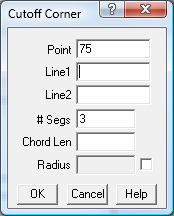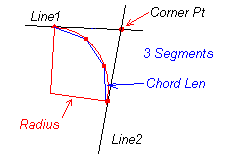Contents
Index
Cutoff Corner
This function is used to form cut-off corners. The corner is formed by the definition of two lines
Line1 Pt - Corner Pt
Line2_Pt - Corner Pt
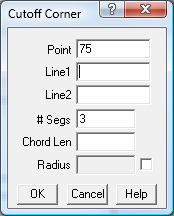
The ARCS routine is used to form cut-off corners. The routine has two forms, in each case the user enters the number of segments required and the tangent lines. The user may enter the chord length for each segment OR the radius of the circle.
Point
This is the new point number that will be created. This option will actually create several points depending on how many segments are required.
Line 1
Line 1. Click on line 1, or key in two point numbers to define line 1 eg. (170,180)
Line 2
Line 2. Click on line 2, or key in two point numbers to define line 2 eg. (180,190)
# Segments
Enter the number of line segments required.
Chord Length
Enter the length of each line segment.
Radius
Enter the radius of the circle on which the segments will be computed. If this box is ticked, you cannot enter a chord length.
Ok
Press OK to compute the new points
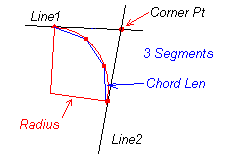
This option will write an 02 record if design file logging is enabled.